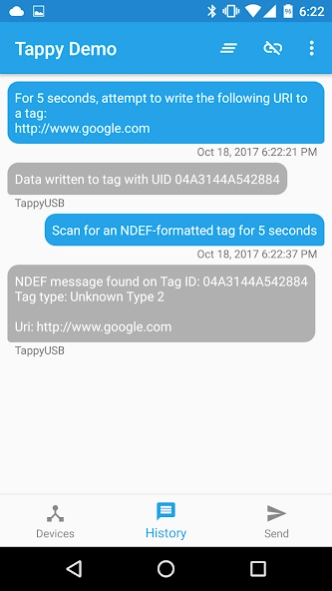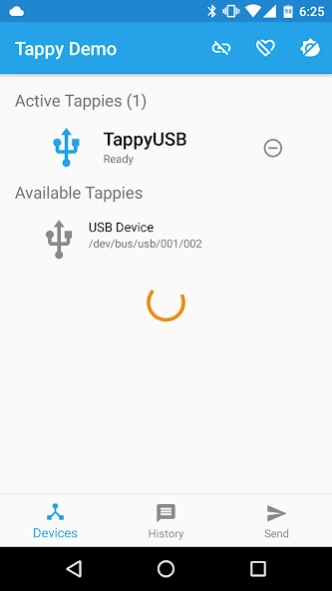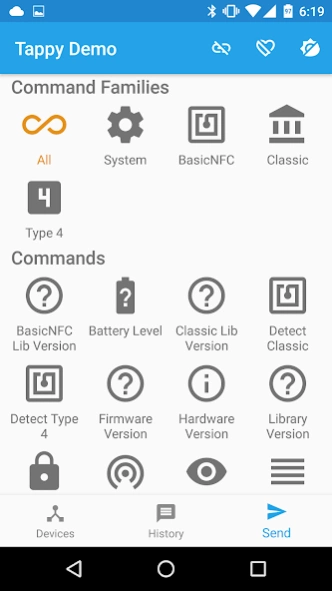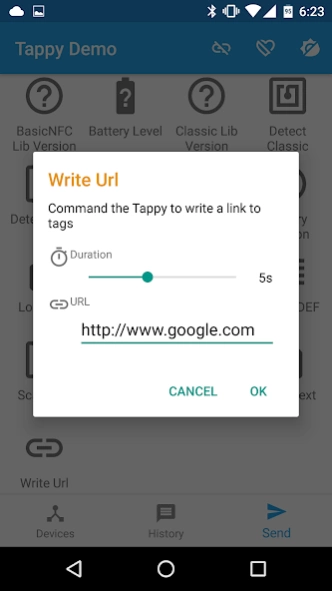Tappy NFC Reader 4.6.2
Free Version
Publisher Description
Tappy NFC Reader - Companion app for TapTrack's TappyBLE and TappyUSB NFC readers.
The Tappy family of high-powered external NFC readers support a wide variety of basic and advanced NFC operations, which, in addition to offering superior performance to most Android devices' onboard NFC, can be leveraged to bring NFC capability to devices that do not have an NFC reader built-in.
This app supports connecting to TappyUSB readers via a USB On-The-Go adapter as well as TappyBLE readers using low-energy Bluetooth® wireless technology. It is capable of issuing and understanding a simplified subset of the Tappy's available commands that allows it to be used for many common NFC use cases.
Supported operations include: detecting tags, reading NDEF-encoded data, optional automatic launch of URLs read from tags, encoding text data, encoding URLs, transceiving APDUs to ISO14443-4 tags, locking tags, and reading MIFARE Classic® tags.
About Tappy NFC Reader
Tappy NFC Reader is a free app for Android published in the System Maintenance list of apps, part of System Utilities.
The company that develops Tappy NFC Reader is TapTrack NFC Solutions. The latest version released by its developer is 4.6.2.
To install Tappy NFC Reader on your Android device, just click the green Continue To App button above to start the installation process. The app is listed on our website since 2022-01-24 and was downloaded 10 times. We have already checked if the download link is safe, however for your own protection we recommend that you scan the downloaded app with your antivirus. Your antivirus may detect the Tappy NFC Reader as malware as malware if the download link to com.taptrack.bletappyexample is broken.
How to install Tappy NFC Reader on your Android device:
- Click on the Continue To App button on our website. This will redirect you to Google Play.
- Once the Tappy NFC Reader is shown in the Google Play listing of your Android device, you can start its download and installation. Tap on the Install button located below the search bar and to the right of the app icon.
- A pop-up window with the permissions required by Tappy NFC Reader will be shown. Click on Accept to continue the process.
- Tappy NFC Reader will be downloaded onto your device, displaying a progress. Once the download completes, the installation will start and you'll get a notification after the installation is finished.